Hello world! Welcome to the first post on my blog. As I’m busy piecing together my personal portfolio site, I figured, why not share my journey? The ups, the downs, and those “aha!” moments that make it all worthwhile. Today, I’m plunging headfirst into the world of multilingual website design. I’m aiming for an English default with a Japanese switch option. Simple, right? Well, it’s turned out to be quite the escapade.
I’ve been trialling three plugins: TranslatePress, PolyLang, and Bogo. Let’s chat about each.
TranslatePress
First up, TranslatePress. On the surface, it looked like a winner. It had a lot going for it: single entry per page, on-page translation, an auto-translate feature, all without costing a dime. Plus, it felt more user-friendly than the others.
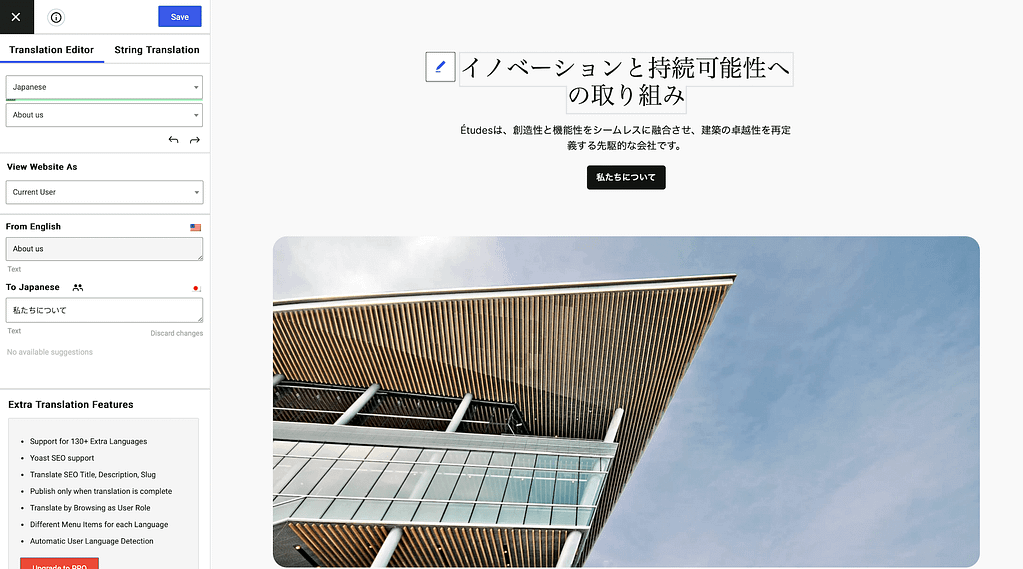
I was even considering shelling out for the premium plan for the chance to add more languages down the line (I’ve got my eye on Chinese for my portfolio, though it’s not top of the list right now) and to get SEO for each language.
But, it ended up being a no-go. Why? Well, I typically create content in multiple languages and paste it directly onto the page. TranslatePress, with its block-by-block translation, turned out to be a bit of a time-sink. So, I decided to give it a miss.
PolyLang
Next in line, PolyLang. It fell short in one major area: sharing the same URL slug for posts or terms across languages was locked behind a paywall. Plus, every post and page had to be duplicated for each language.
Bogo
Last but not least, Bogo. It’s free, keeps the same slug, and lets you create different pages and posts for individual languages. It lets me add as many languages as I want, and it’s SEO-friendly. The hitch? Its language switch needs a bit of coding to tweak its style, and like PolyLang, it required duplicating all posts and pages for each language, but you can filter by language to have a cleaner view.
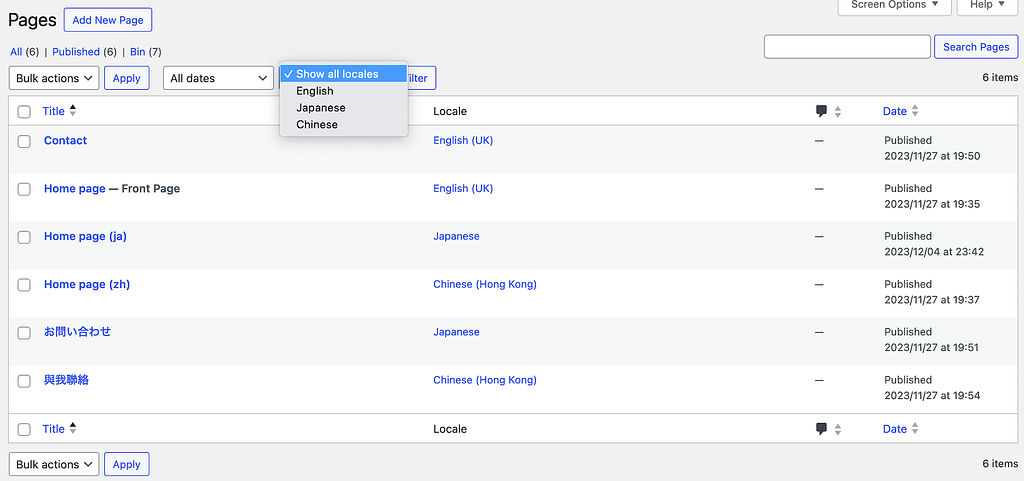
The Takeaway
If you’re after an auto-translate function for all your pages and posts and you’re not too tech-savvy, TranslatePress might be your best bet. But if you’re after a free plugin to build a multi-language site, and you’re not afraid to roll up your sleeves and do a bit of coding, Bogo could be just the ticket.
This journey’s been a wild ride, full of trial and error, but also some pretty cool discoveries. And honestly, I wouldn’t have it any other way. It’s all about problem-solving and getting things to work. Next time, I’ll share how I tweaked Bogo for my portfolio site. Until then, happy designing!
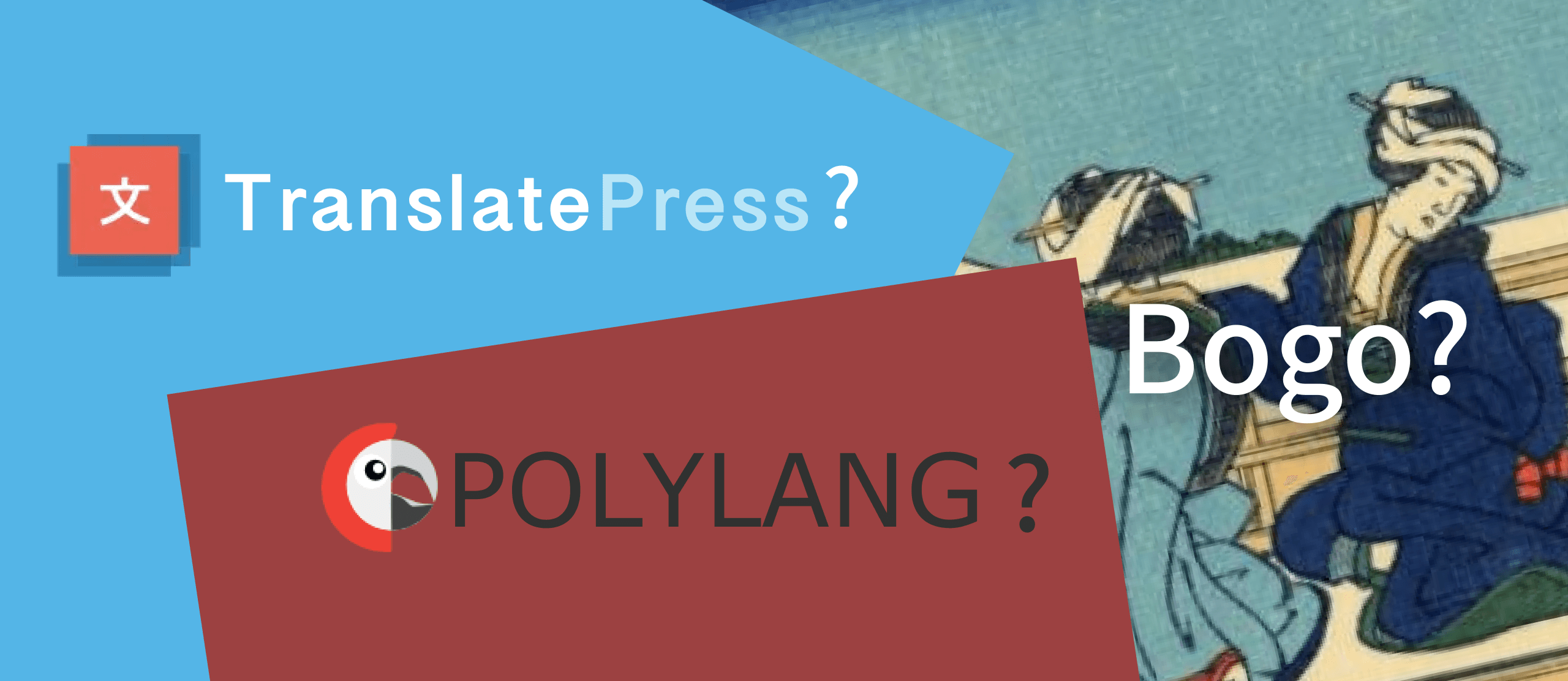
Leave a Reply